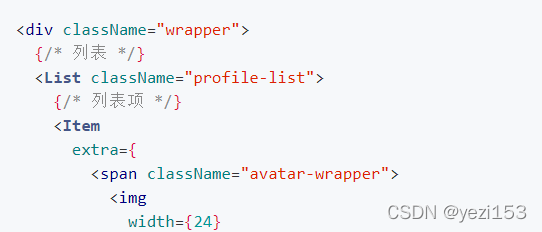React中使用scss
首先导入node-sass npm i node-sass -D
编写样式文件header.scss, header.module.scss 两个样式文件一样,只是文件名不同
.header-box {
display: flex;
div {
font-size: 60px;
}
}导入样式文件import './styles/header.scss'
import React from 'react'
import from './styles/header.module.scss'
export default class HeaderDom extends React.Component {
constructor() {
super()
}
render() {
return (
<div className='header-box'>
<div>Hello World</div>
</div>
)
}
}
结果
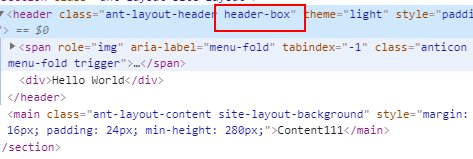
React 中使用scss加上scoped 导入样式文件
import headerStyle from './styles/header.module.scss'
import React from 'react'
import headerStyle from './styles/header.module.scss'
export default class HeaderDom extends React.Component {
constructor() {
super()
console.log(headerStyle)
}
render() {
return (
<div className={ headerStyle['header-box']}>
<div>Hello World</div>
</div>
)
}
}
结果 在普通的样式上面添加了唯一值
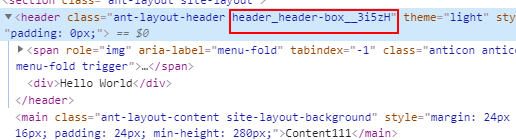
React中写scss样式
写样式
最外层写.root类名
里面有:global包裹
再写具体的类型 写具体的样式
.root {
height: 100%;
:global {
.content {
position: relative;
z-index: 1;
height: 100%;
}
}使用样式
先引入样式文件import styles from './index.module.scss'
最外层的div里面写className="styles.root"
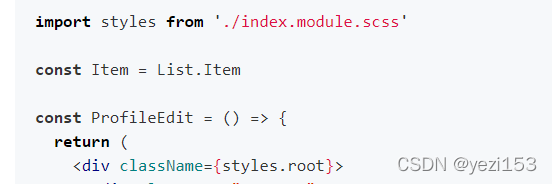
后面的类名写具体的类名就行
例子: