1 下载,配置,启动 kafka
下载链接
配置修改
在config目录下的server文件和zookeeper文件,其中分别修改kafka的日志保存路径和zookeeper的数据保存路径。
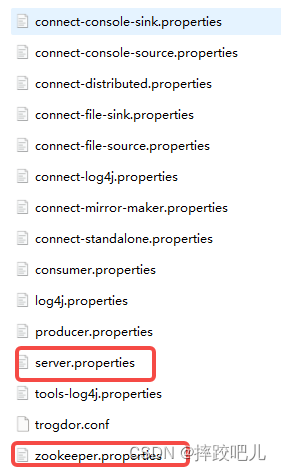
启动kafka
先启动kafka自带的zookeeper,在kafka的根目录下打开终端,使用配置文件启动
./bin/windows/zookeeper-server-start.bat config/zookeeper.properties
同样在kafka目录的根目录下启动kafka
./bin/windows/kafka-server-start.bat config/server.properties
2 使用golang的github.com/Shopify/sarama库连接kafka
package main
import (
"fmt"
"time"
"github.com/Shopify/sarama"
)
func main() {
config:=sarama.NewConfig()
// 生产者配置
config.Producer.RequiredAcks=sarama.WaitForAll
config.Producer.Partitioner=sarama.NewRandomPartitioner
config.Producer.Return.Successes=true
// 封装消息
msg:=&sarama.ProducerMessage{}
msg.Topic="shopping"
time_str:=time.Now().Format("2006-01-02 15:04:05")
msg.Value=sarama.StringEncoder("0413 test log!"+time_str)
// 连接kafka
client,err:=sarama.NewSyncProducer([]string{"127.0.0.1:9092"}, config)
if err!=nil {
fmt.Println("producer closed", err)
return
}
defer client.Close()
// 发送消息
partition,offset,err:=client.SendMessage(msg)
if err!=nil {
fmt.Println("send failed", err)
return
}
fmt.Printf("partition:%v offset:%v", partition, offset)
}
这段代码实现了模拟生产者向kafka发送消息的过程,包含:配置生产者,封装消息,消息类型是 *sarama.ProducerMessage,连接kafka,默认端口是9092,发送消息,返回消息存储的partition和offset日志偏移量。
3 确认生产者发送成功
使用kafka自带的命令行消费者客户端查看kafka中的数据
在kafka的根目录下
bin/windows/kafka-console-consumer.bat --bootstrap-server 127.0.0.1:9092 --topic shopping --from-beginning
这里的topic和代码中的topic一致,均为shopping
终端会输出之前发送的数据。